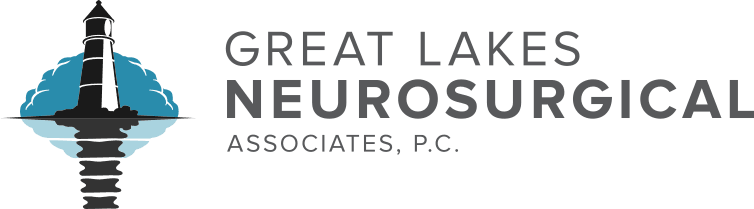Grant Evaluation - Google Form
Please complete the Grant Evaluation Form within 90 days of implementation. The information you provide is very important, as it will help us share the results of your grant with our donors and our community. Your evaluation will also help us determine whether to fund additional grants in the future.
You will have the option to edit your responses once submitted, or you can submit another evaluation as a follow-up. Once you have completed the evaluation form, you will be able to edit your responses until you close the form on your browser. If you need to make additional changes or additions, you can submit a new evaluation. Your most recent evaluation will replace any previous versions.
-
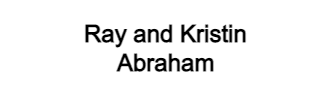 Ray and Kristin Abraham
Ray and Kristin Abraham -
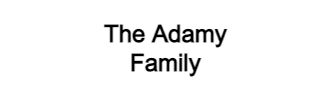
-
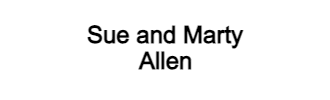
-
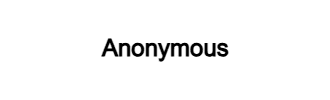
-
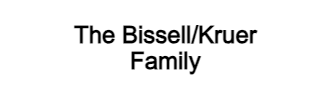 The Bissell/Kruer Family
The Bissell/Kruer Family -
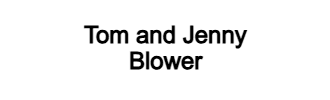
-
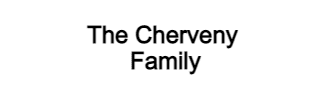
-
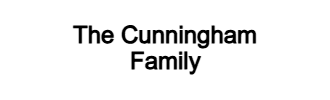
-
 Damian and Sara deGoa
Damian and Sara deGoa -
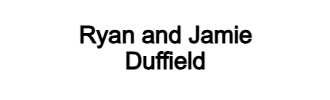 Ryan and Jamie Duffield
Ryan and Jamie Duffield -

-
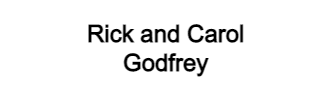
-
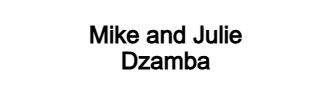 Mike and Julie Dzamba
Mike and Julie Dzamba -
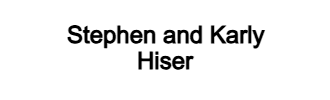 Stephen and Karly Hiser
Stephen and Karly Hiser -
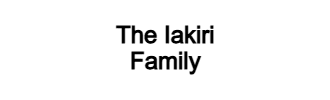 The Iakiri Family
The Iakiri Family -

-
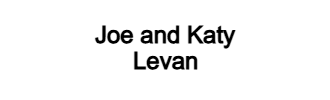
-
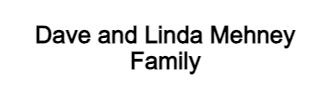 Dave and Linda Mehney Family
Dave and Linda Mehney Family -
 Matt Richenthal
Matt Richenthal -
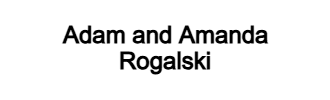
-
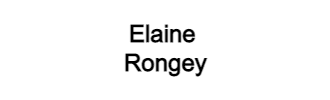
-
 Bill and Barb Saxton
Bill and Barb Saxton -
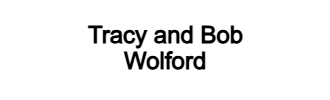 Tracy and Bob Wolford
Tracy and Bob Wolford